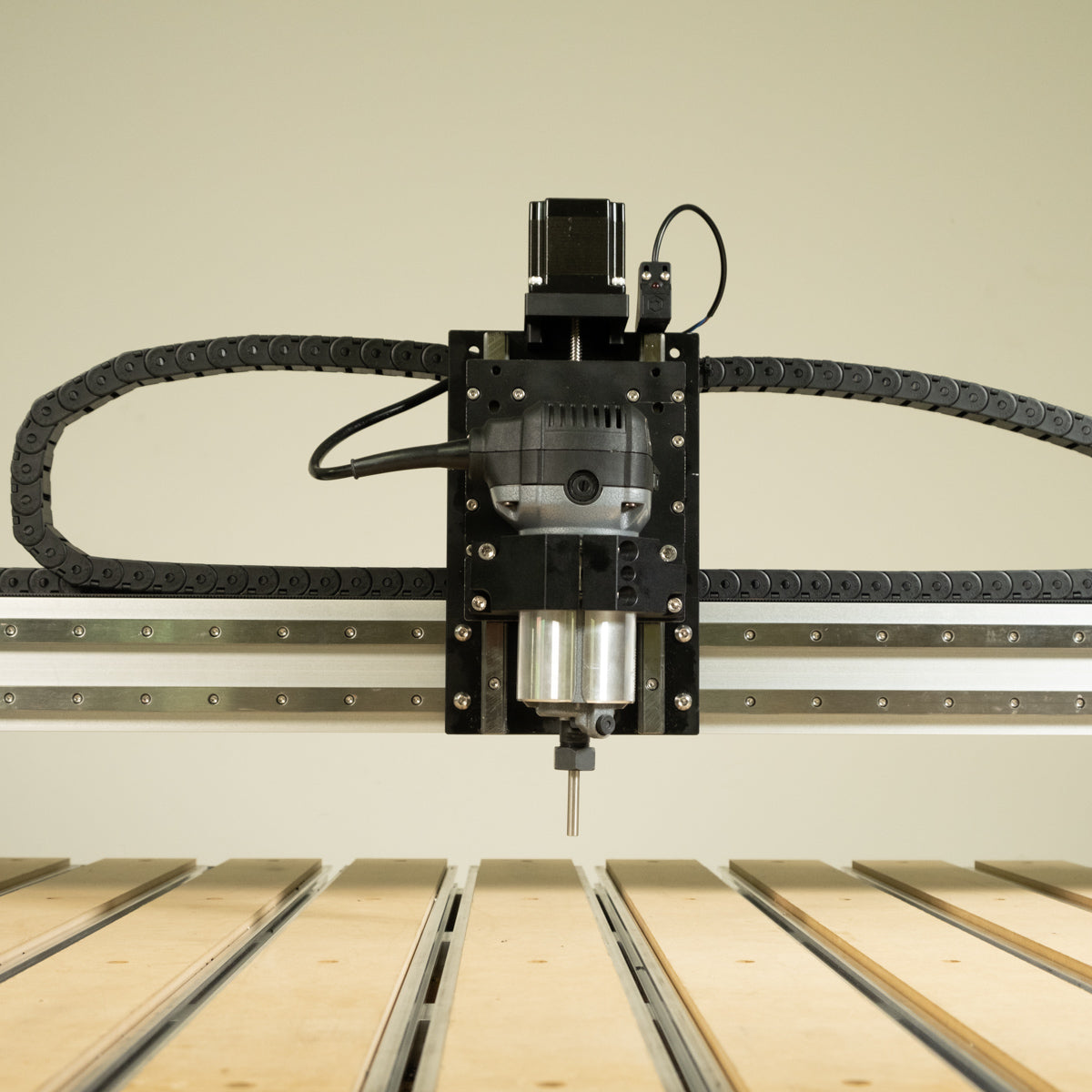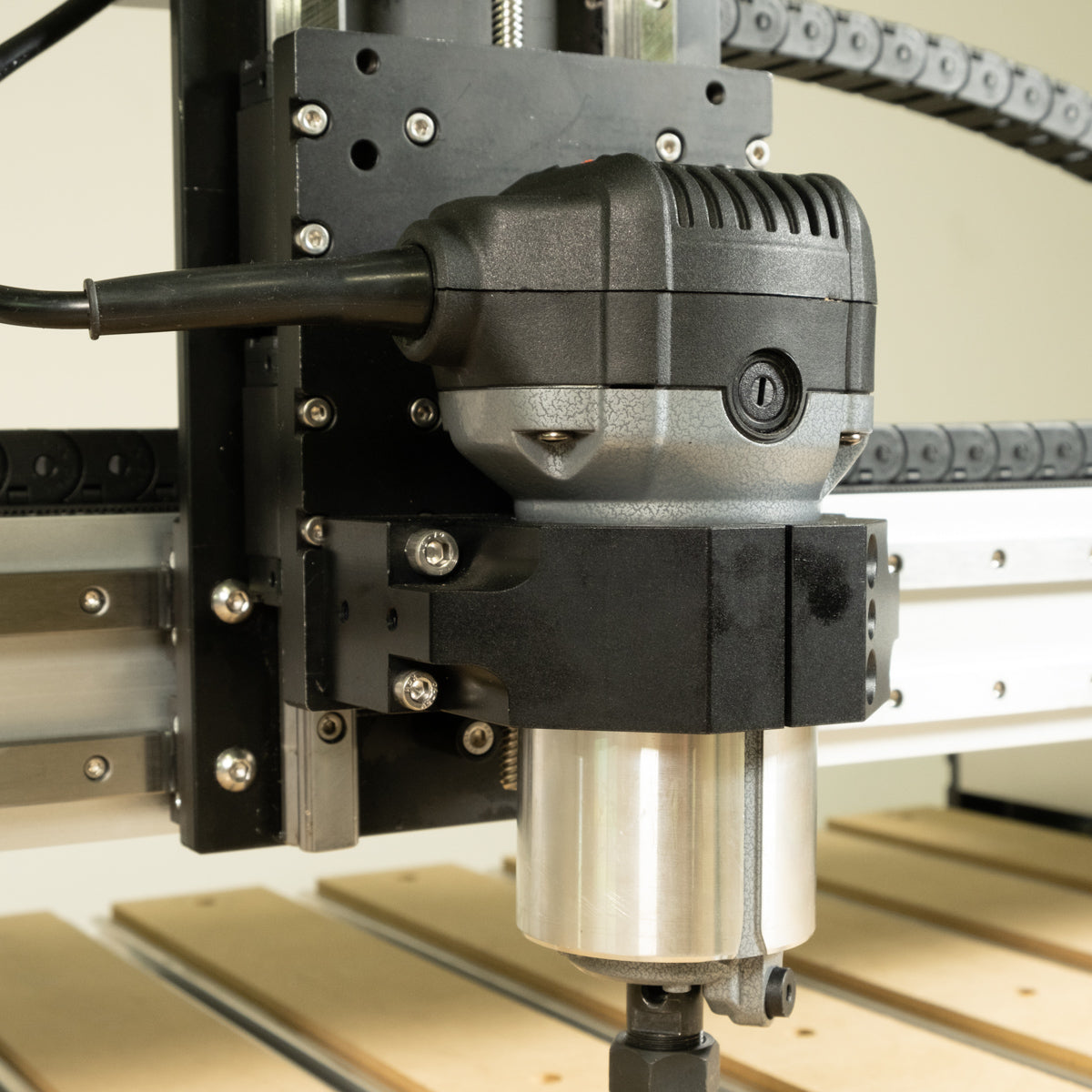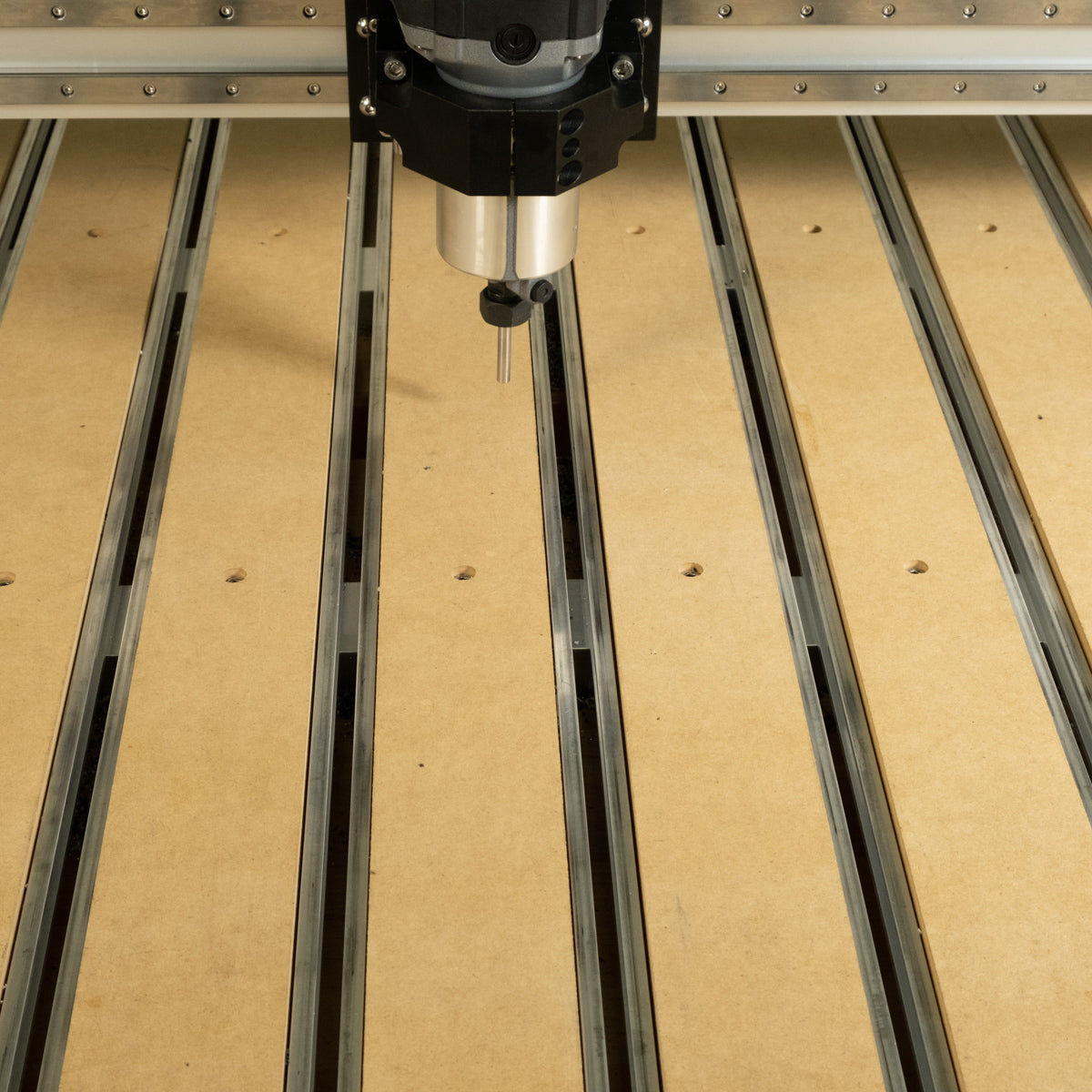-
Introducing Shapeoko Pro
Shapeoko Pro has everything you've come to love from Shapeoko, plus...
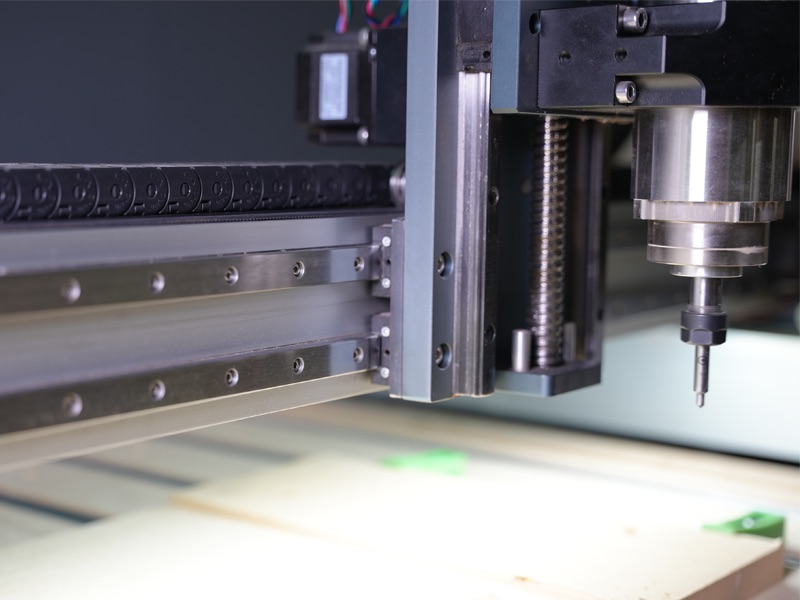
15mm Linear Rails
Linear rails provide greater rigidity than the V-wheels used on the Shapeoko 4 so you can push Shapeoko Pro harder for more productivity.
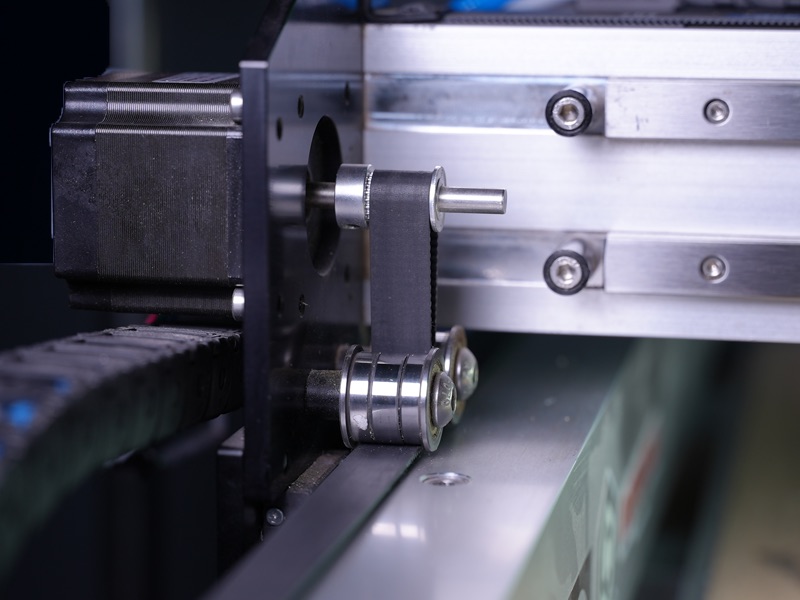
15mm Belts
Our new, wider belts are over 60% stiffer than the 9mm belts used in Shapeoko 3.
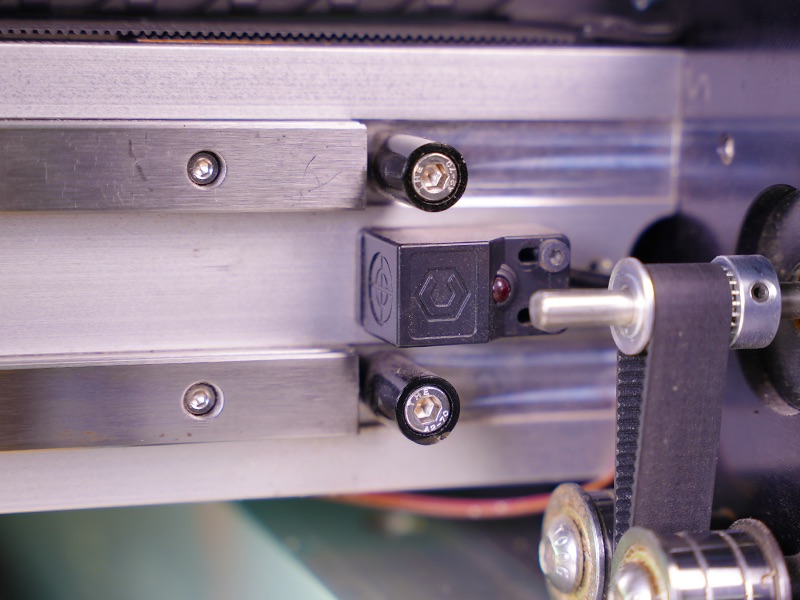
Inductive Homing Switches
No moving parts and no contact mean these switches are more durable in even the roughest environments.
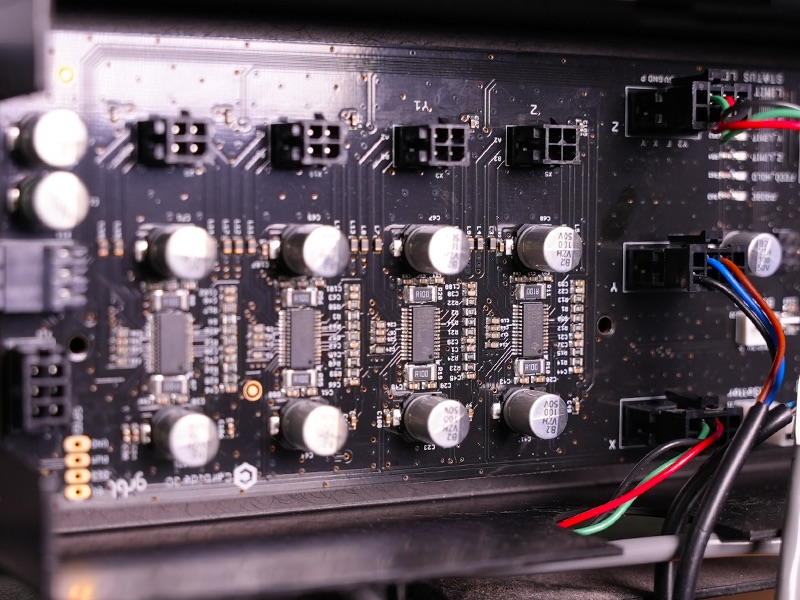
New Electronics
A shop is a difficult place for precision equipment but our new V3 electronics are more resistant to electromagnetic interference and static discharge than ever.
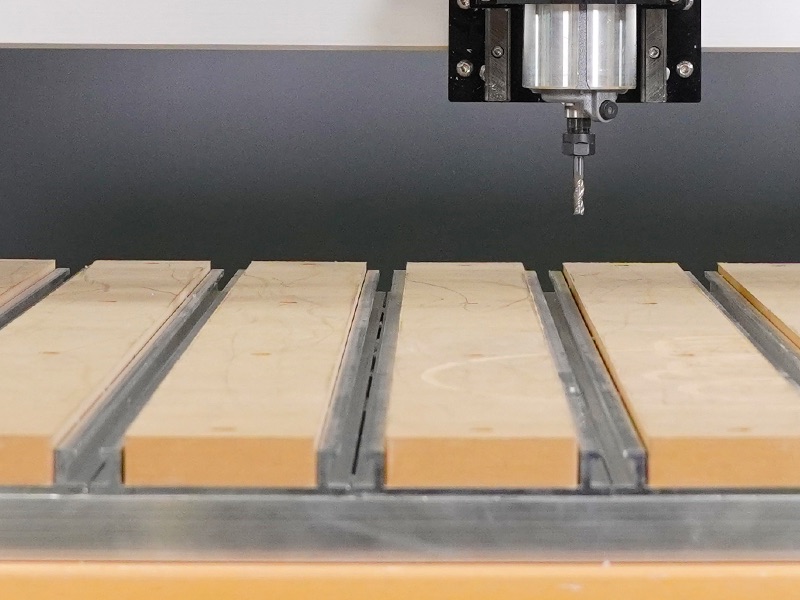
Integrated T-slot Table
The Hybrid Table on Shapeoko Pro gives you almost unlimited workholding options right out of the box.

Fully-Supported Y Extrusions
Our extrusions have always been overbuilt, even for a much bigger machine, but the Y extrusions are now fully supported by the Hybrid Table, making Shapeoko Pro a much more rigid machine than anything we've ever made before.
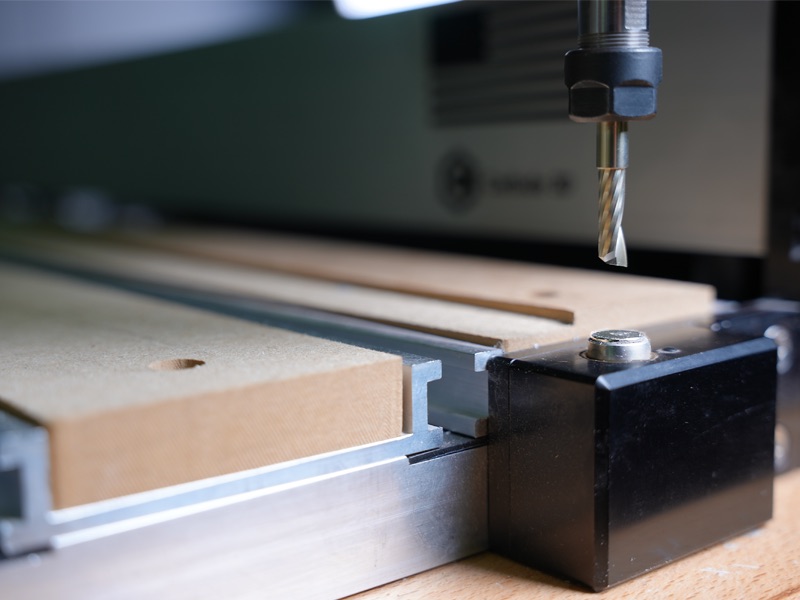
Integrated BitSetter
The BitSetter makes tool changes a breeze. You'll never want to go back to a machine without it.
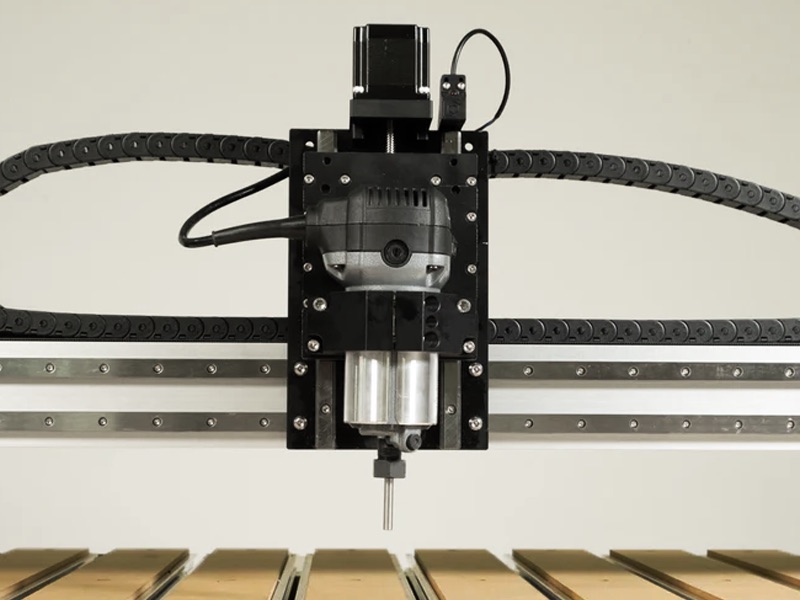
Leadscrew-Driven Z-axis
Shapeoko Pro uses our Z-Plus Z-axis assembly that's leadscrew-driven with heavy-duty linear bearings.
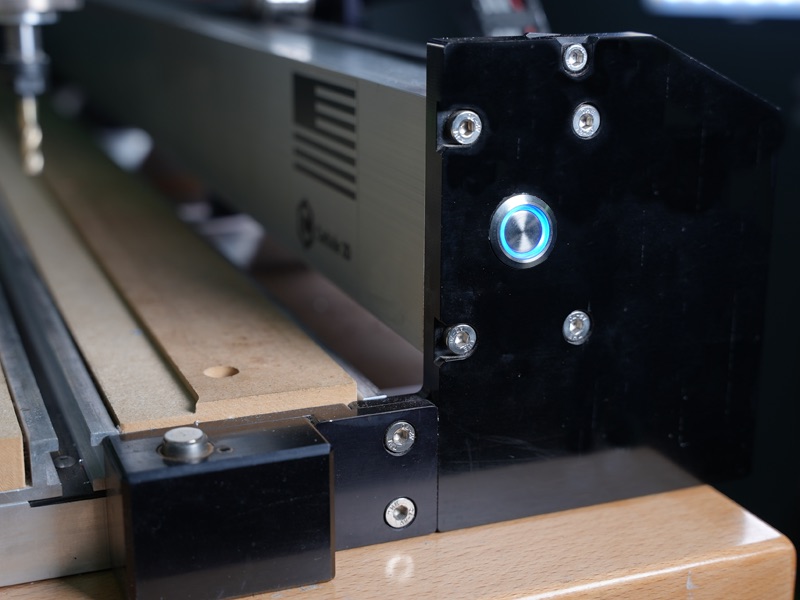
Precision-Machined End Plates
All of the plates on Shapeoko Pro are machined aluminum for better precision, and let's admit, they look way cooler.
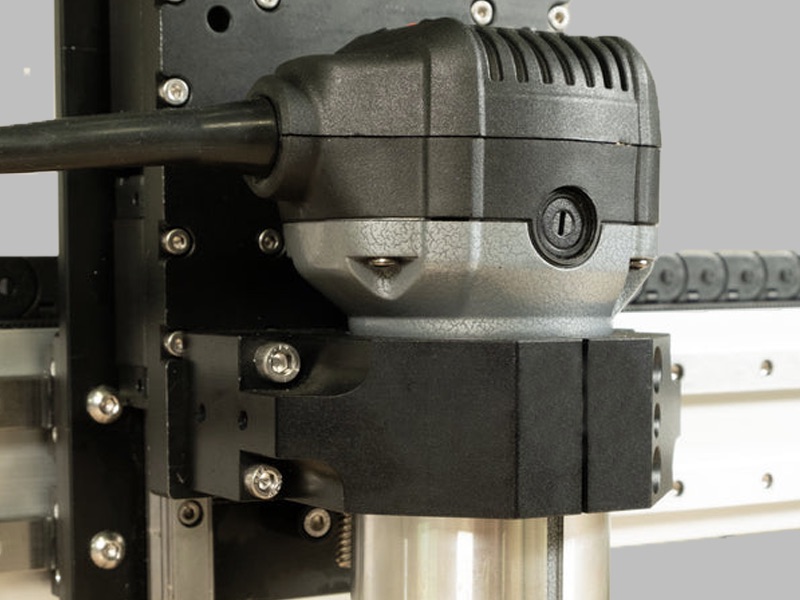
New, More Rigid Router Mount
We made the router mount thicker to reduce deflection of the router during heavy cuts.
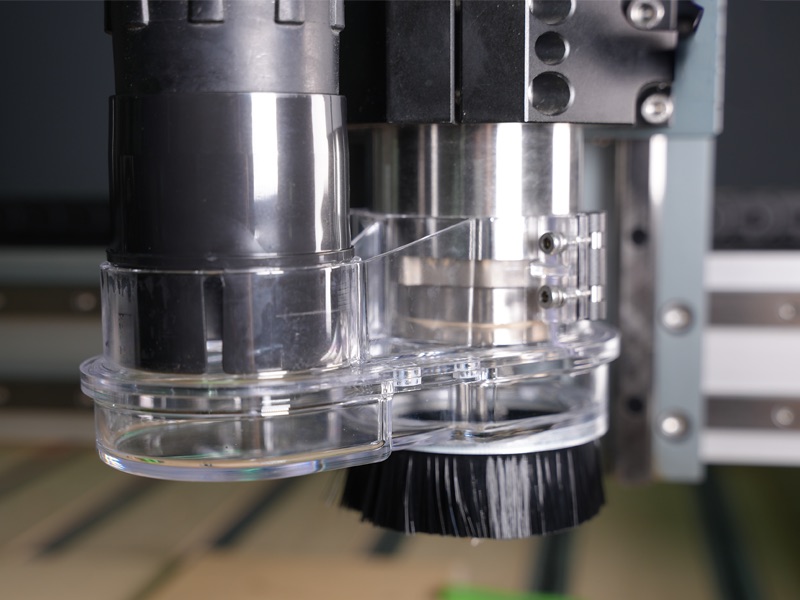
Dust Boot Included
Our Sweepy 65mm V2 Dust Boot is included with Shapeoko Pro to keep your shop clean and your machine is good working condition.
CAD/CAM Software is Included
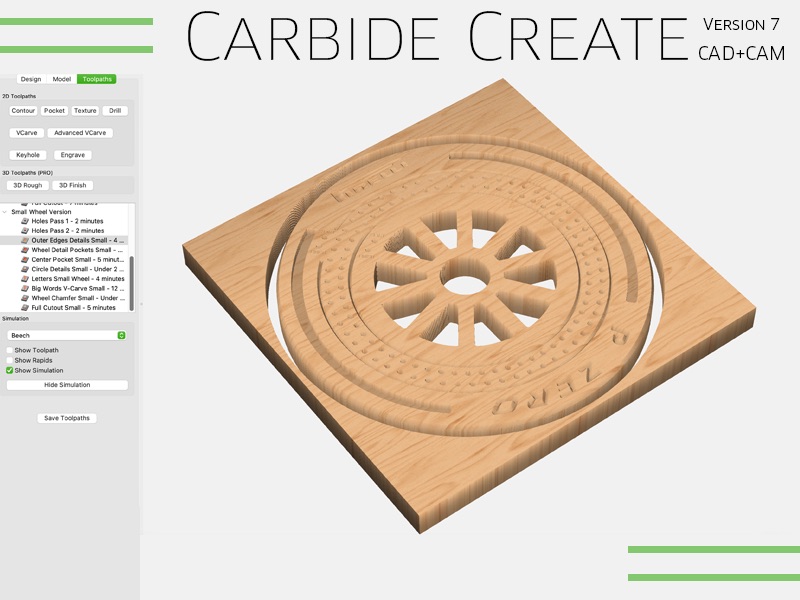
All Carbide 3D machines include Carbide Create, our full-featured 2D design and machining program, saving you hundreds of dollars on third-party software.
Whether you're starting from a blank page, or loading a design from the web, Carbide Create has everything you need for your projects. It also comes with a comprehensive video training library to get you up and running quickly.
Carbide Create runs on your Windows or Mac computer and you can install it on as many computers as you need to.
Do you have your own CAD/CAM software? No problem, our machines also accept standard G-code so you can use any software you like.
Spindles and Routers
Shapeoko Pro uses a trim router as a spindle. We recommend our Carbide Compact Router, but any router with a 65mm diameter, like the Makita RT0701C, will work.
The Carbide Compact Router is designed for 110V operation, so if you're in a country with 220V power, you should grab a Makita RT0700C locally.
If you're looking for more power, you can upgrade to our Carbide VFD Spindle.
Shapeoko Pro vs. Shapeoko HDM
The Shapeoko Pro and Shapeoko HDM are totally different machines so itemized comparisons are difficult. Here's a quick overview:
The Shapeoko HDM was created as a ready-to-run, high-performance CNC router. Every part of it is precision-machined and assembled by hand in our shop for maximum accuracy without any attempt to control the cost of the machine.
In contrast, Shapeoko Pro was designed to deliver maximum value in a CNC router. It can run all day, every day, cranking out large parts.
Which one is right for you?
- If you're looking for a good balance of performance and price, Shapeoko Pro is the way to go. It's capable of running all day and turning out great parts.
- If you need all of the cutting area of the Shapeoko Pro, that's the right machine for you since the HDM has a smaller cutting area.
- If you're looking for maximum performance, or want to primarily cut aluminum and brass, get the Shapeoko HDM.
-
Shapeoko Pro Sepcifications
Materials to Cut Wood All types of wood Plastic Most plastics, including: ABS, Acrylic, Polycarbonate, Delrin, HDPE, PEEK, PVC Metals Aluminum, Brass, Copper (Some alloys are more suitable for machining) Size (XXL) Cutting Area 33"(X) x 33"(Y) x 4"(Z) Footprint 50" (X), 42" (Y), 19" (Z) Shipping Box 1 58" x 16" x 14", 88lbs Shipping Box 2 44" x 19" x 10", 92lbs Size (XL) Cutting Area 33"(X) x 17.5"(Y) x 4"(Z) Footprint 50" (X), 24.65" (Y), 19" (Z) Shipping Box 1 58" x 16" x 14", 70lbs Shipping Box 2 44" x 19" x 10", 68lbs Size (Standard) Cutting Area 17.5"(X) x 17.5"(Y) x 4"(Z) Footprint 33" (X), 24" (Y), 19" (Z) Shipping Box 1 38" x 16" x 14", 58lbs Shipping Box 2 26" x 14" x 15", 52lbs Computer Requirements Mac OS/X 10.14 or higher Windows Windows 10 or 11, 64-bit (Intel or AMD) -
Shapeoko Pro Includes:
- Shapeoko Pro
- T-slot Hybrid Table
- Shapeoko Pro BitSetter
- Carbide Motion control software
- Carbide Create 2D CAD/CAM software
- Assembly tools
- #201 .25" Flat Endmill
- Qty 12, M6 Teez-Nutz T-Nuts
- Qty 6, Shapeoko Essentials Clamps
- Sweepy 65mm V2
- 4, 30 minute 1-on-1 training sessions with a Carbide 3D expert via video chat
What you need to provide:
- 65mm trim router, either our Carbide Compact Router or VFD Spindle.
- Windows or Mac computer.
- Shop vacuum. (Optional but HIGHLY recommended)
-
Frequently-Asked Questions
- ▼How long does it take to assemble a Shapeoko Pro?
-
Shapeoko takes 2-3 hours to assemble. Most of that time is spent on the Hybrid Table, which has a lot of screws, but the payoff is a rigid machine with great workholding.
- ▼Can Shapeoko Pro run 3D toolpaths?
-
Yes! Shapeoko can run 2D or 3D toolpaths with all motors moving simultaneously.
- ▼How loud is Shapeoko?
-
Shapeoko itself is very quiet. All of the noise comes from the spindle (a trim router) and the shop vacuum.
- ▼Can I upgrade the size of my Shapeoko Pro?
-
You cannot upgrade the size of a Shapeoko Pro. Upgrading from one size to another doesn't save much money compared to the price of a new machine.
- ▼What spindles can Shapeoko Pro use?
-
Shapeoko Pro and use any 65mm spindle including the Carbide Compact Router, Makita RT0701C trim router, or our VFD spindles.
- ▼Is Shapeoko compatible with Vectric software?
-
We have a lot of users running Vectric software with their Shapeoko.
- ▼Is Shapeoko compatible with Fusion 360?
-
Fusion 360 comes with a Carbide 3D post processor that works with Shapeoko.
- ▼Can Shapeoko cut wood?
-
Shapeoko can cut any type of wood from pine, to MDF, to hardwoods like white oak.
- ▼Can Shapeoko cut plastic?
-
Shapeoko can cut any common plastic including ABS, acrylic, polycarbonate, Delrin, HDPE, and PEEK
- ▼Can Shapeoko cut aluminum?
-
Shapeoko can cut aluminum but it will cut slower than wood and plastic so you'll want to take your time with it.
- ▼Can Shapeoko cut brass?
-
Shapeoko can cut brass but it will cut slower than wood, plastic and aluminum so you'll need to take your time with it.
- ▼Can Shapeoko cut metal?
-
Shapeoko can cut brass and aluminum but harder metals, like steel or stainless steel, are not recommended. We have users that have done it, but cutting steel takes a lot more skill and experience.
- ▼Is the software free?
-
Shapeoko works with most free CNC software, but it also includes our Carbide Create so there's nothing more to buy.
-
Warranty and Support
One-Year Warranty
Shapeoko comes with a one-year warranty against defects. If you have any problems, we’ll take care of them.
See our warranty here.
60-Day, "Mistakes are On Us" Guarantee
We want you to jump into your new Shapeoko CNC router without any fear of damaging anything so our warranty includes the following benefit:
For the first 60 days that you own your Shapeoko, we’ll replace any Carbide 3D-branded item that’s damaged, even if it’s your fault.
Details about what's covered can be found here.
1-on-1 Training
We want you to be successful with your Shapeoko CNC router. That’s why we offer 4, 30-minute 1-on-1 training sessions with a Carbide 3D expert via video chat. We’ll help you get your Shapeoko up and running, answer any questions you have, and help you get started with your first project.
Details can be found here.
Unlimited US-Based Support
If you need help, we are available via:
- Phone
- Video Chat
- Contact us here.